With the help of a miniOrange 2FA plugin, you can forcefully enable 2FA only for Jira Service Desk users.
Admin needs to perform the steps given below for enabling 2FA only for Jira Service Desk(JSD).
- Navigate to Two Factor Settings tab
- Select Enable 2 Factor Authentication for Jira and then select Enable 2FA for Jira Service Desk.
- Save the changes
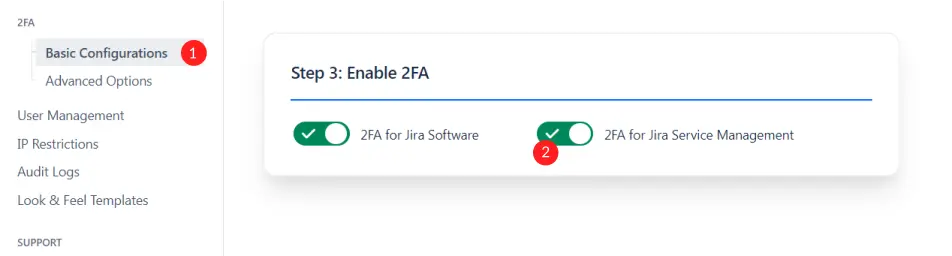
Once you have enabled 2FA for Jira Service Desk you need to enable 2FA also for Users so that only those will be asked for 2FA.
To enable 2FA for specific users please navigate to the User Management tab.
