If several incorrect 2FA attempts are made by users then their account will be locked for a specified amount of time.
Admin can set this locking period so that the user will not be able to attempt login that period of time.
The plugin provides an additional feature to admin using which he can Unlock the locked users.
To Unlock the user please perform the below steps:
- Navigate to the User Management tab in 2FA app settings
- Select the Locked User Accounts section.
- Search for the user to Unlock it.
- Click on the Unlock link.
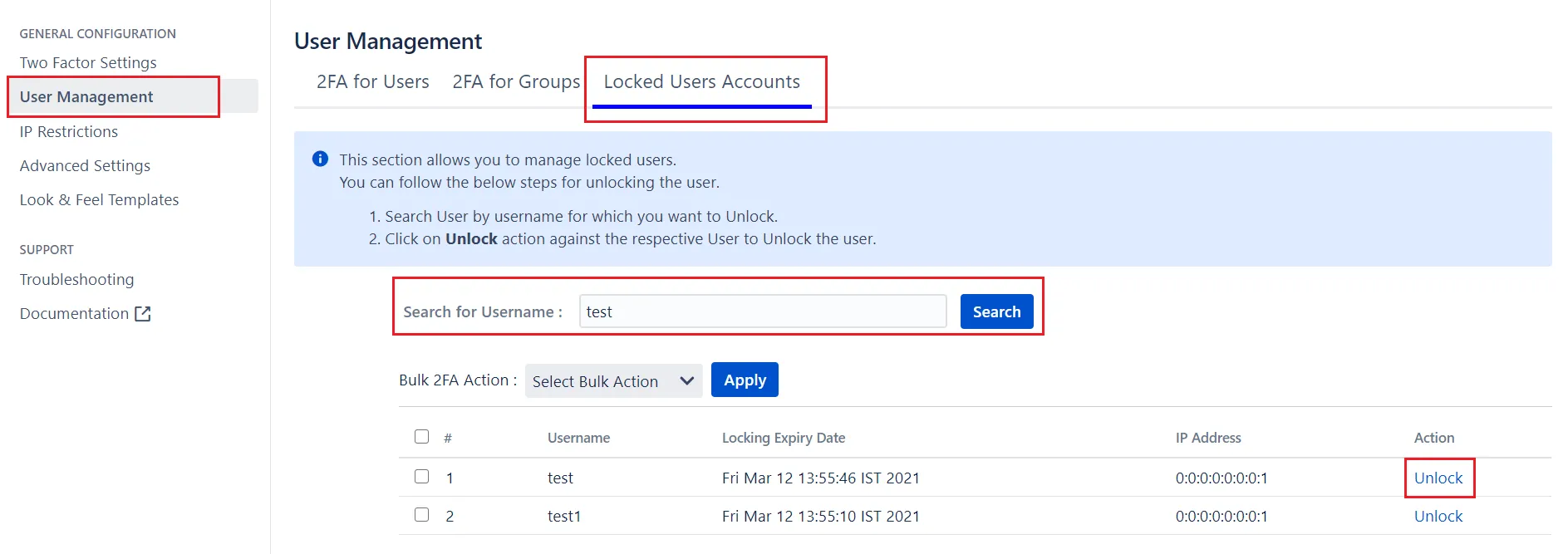
Now your user is Unlocked & he can attempt to login again.