If 2FA is enabled for the user then he can reconfigure his existing 2FA configuration by using the following steps:
- Click on Profile icon from the right corner
- Select Two Factor Configuration from the list.
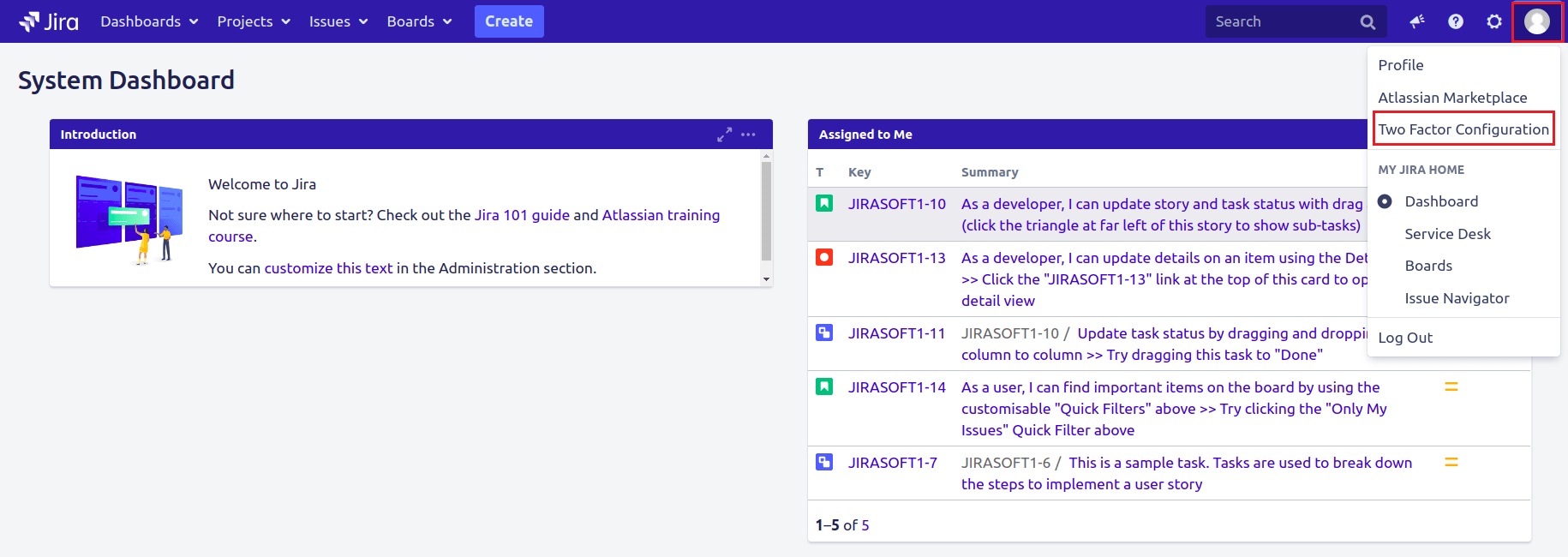
- The user should be able to see the below screen with the list of all available 2FA methods.
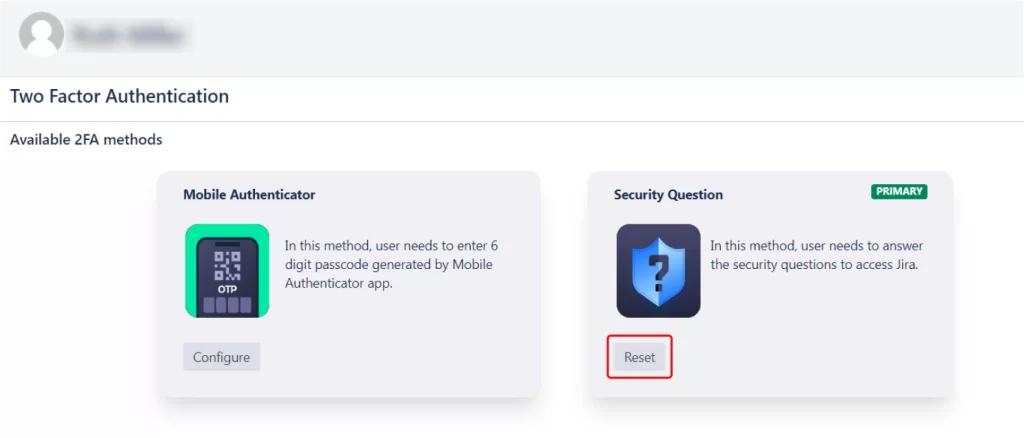
- The user needs to click on the Reset button against the 2FA method which he wants to reconfigure.
- The user will be prompted to click on the Configure button for configuring a new configuration.This is how the users can reconfigure their 2FA on their own.